We are so excited to share with you our FREE Family Time Capsule Interview Questions Printable to help you create a Family Memories COVID-19 VIDEO Time Capsule. We are living a part of history right now. There has never before been a time like we are living. It’s something we will remember for the rest of our lives. What we might not remember – the little details, the things we did to pass the time or to make homeschooling work, what our kids are really thinking about what’s going on. So, how to create a Family Memories COVID-19 VIDEO Time Capsule! Doing a video interview of your kids is not only a great keepsake, it’s a great way to understand what they are going through in their little heads. Below, we’re going to share with you simple, step-by-step instructions on how to create a family memories COVID-19 Video Time Capsule using either iMovie on your computer or InShot on your phone. This way you’ll never forget what life was like during social distancing and quarantine!
What is Included in the FREE Family Time Capsule Interview Questions Printable?
This FREE printable includes a list of questions in all different categories relating to this unique time we are experiencing. The purpose of the printable is to provide you with interview questions for a family video time capsule. Complete step-by-step instructions on how to film and edit your video are listed below.
How to Create a Family Memories COVID-19 VIDEO Time Capsule
What You’ll Need:
- A phone or camera.
- A tripod for your phone or camera. (You can also rig up your own tripod by setting some books or a shoe up on a stool and propping your phone up on that. This is my favorite phone tripod.
- Either iMovie on your computer or the InShot App on your phone.
- Interview questions. We have a huge list you can just print right off without even thinking about it.
Step-By-Step Instructions for Filming Family Video Interview Questions:
- Find a spot inside or outside with a simple background (a blank wall, on their bed, in front of a garage door) and good natural lighting from a window.
- Set up a seat for them to sit on. A stool is best and lends itself to more natural mannerisms.
- Set up a tripod across from the seat with your phone on it and ready to film. Decide if you want your camera vertical or horizontal. I like mine horizontal.
- Pull your own chair next to the camera so they are looking at and talking to you and not looking directly into the camera.
- Have your questions ready. Kids get bored quick so be ready to fire away. Choose 6-10 questions. Any more than that will be too long.
- Have them sit on the chair, make sure you like the lighting through the camera, set the camera to video and let her roll! Let the camera film the entire interview without stopping. It will catch fun quirks and cute things that aren’t part of the questions that you’ll be so glad you have.
- Don’t worry about how you sound or if they are doing weird things or mess up. You will be able to cut out anything.
- I usually try to get at least one of them to repeat question or say it at the beginning of their answer. For example: Question: What is the Coronavirus. They’ll answer “The Coronavirus is….” and then follow that with their answer. It makes for easier editing later.
How to Edit Your Family Video Using InShot on a Phone or Tablet:
- Open the InShot App. There is a free version and a couple of versions you can pay for. One removes the InShot logo from the video and the Pro Version has all sorts of fancy transitions and things. I tend toward free until I know if I like something. The free version here works great.
- Under Create New, click Video.
- Go through and select the videos you want to use.
- Click the green checkmark on the bottom right.
- Press play on your video.
- When you find something you want to include in the video, scroll back and pause right before that part. It’s important to cut as close to what they said or did as possible.
- Press TRIM, then SPLIT and move the play bar to where you want to split it, then hit the checkmark. You can move the arrows on the ends of the videos around to make your cuts more exact.
- Click on the part of the video you don’t want to keep and press DELETE.
- Press play and let it play until the part you want to include is over. Again, make sure you cut it as close as you can.
- Press TRIM, then SPLIT and move the play bar to where you want to split it, then hit the checkmark.
- Make sure that you save your video often so you don’t lose any of your hard work. To save: Click the send arrow on the top right and click save. It takes a minute to save.
- Press play again and repeat steps 5-10.
- Collect all the pieces of video you want to use. Then you will go back and move videos around and add captions. Make sure to include funny little clips of them laughing or acting weird or making a funny face. It will add so much character to your vid!
- To move the clips around: Hold your finger on the clip you want to move and drag it to where you want it.
- Add music, filters, stickers and text if you want.
How to Edit Your Family Video Using iMovie on a Mac:
- Make sure you film in landscape (meaning your video is wide, not tall).
- Upload your video files to your computer.
- Open the files in iMovie by dragging them into the timeline from where you have them saved.
- Start watching. Press spacebar to play your clips. Watch for clips you want to include in your video.
- When you find something you like, take your mouse back and click on where that part started. You can use right or left arrows to help you to be more precise.
- Break (COMMAND-B) at the beginning and end of the part you want in the vid.
- Delete (COMMAND-X) the parts you don’t want to keep.
- Keep watching, deleting everything you don’t want. Make sure to keep clips of little quirks or laughs or mannerisms. They add so much personality to the vid.
- Once you have all the clips you want to include, you can move them around to make your vid more interesting. I like to move the answers to the same questions close together. Move them by clicking and dragging them to where you want them.
- Add wording if you want from the title section, transitions from clip to clip from the transition section and music from the audio section
iMovie Editing Shortcuts
Here are some simple iMovie editing shortcuts I like to use to chop the video up. You can also find these tools in the top toolbar if you get confused.:
- COMMAND-B = Break. Use this to cut the clip.
- COMMAND-C = Copy. Use this to copy a clip.
- COMMAND-V = Paste. Use this to paste a clip.
- COMMAND-X = Cut. Use this to delete a clip.
- COMMAND-Z = Undo. Undo what you just did.
When you are finished editing, you can share to file to save to your computer. Save as Best and Better Quality (DON’T do Pro-Res. That is a huge file and hard to use in the future). From there you can add to email, Youtube, Google Drive, Dropbox, Vimeo. Now that you know how to create family memories with a COVID-19 VIDEO time capsule, you can use these steps to make videos as gifts for family or for special milestones in your kids lives!
FREE Family Time Capsule Interview Questions Printable
What are Other Ideas for Educational Activities for Kids?
- Plant a Garden with your Kids! Here’s an easy beginners guide.
- Check out this list of FREE and FUN educational websites!
- Let your kids get creative with MOVEMENT, ART AND PLAY. Here’s a list of the best ideas!
- If your kids are unmotivated and in a slump, brush up on these 6 quick tips to motivate kids!
Did you love what you saw here?! Get more fun Moms on the Clock stuff on Facebook, Instagram, and Pinterest. We’d love to connect! Make sure you sign up for our weekly newsletter so you don’t miss a thing!
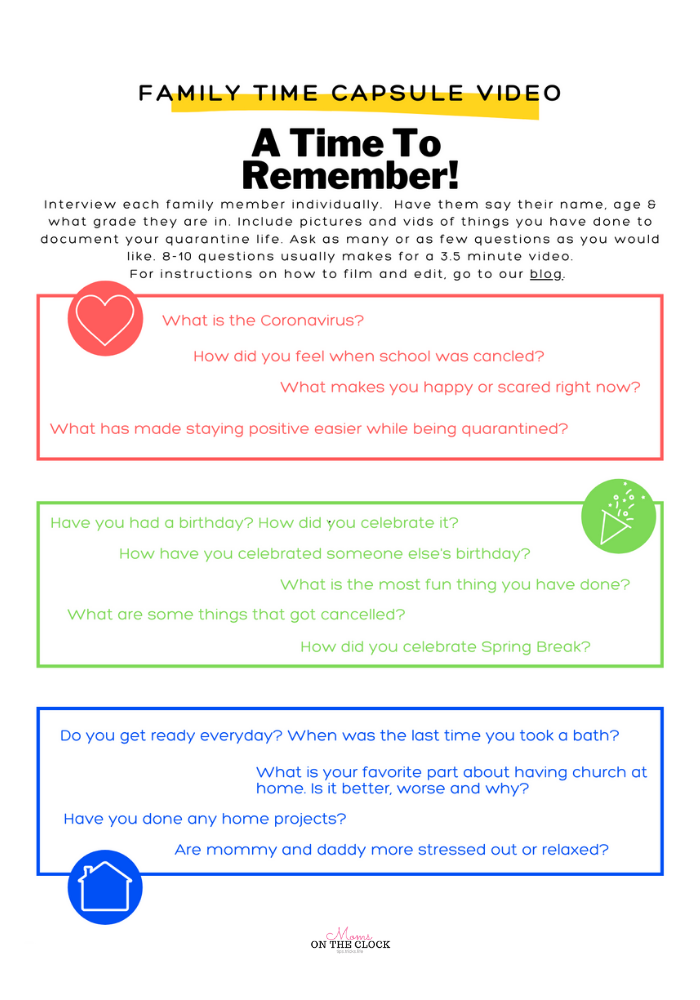
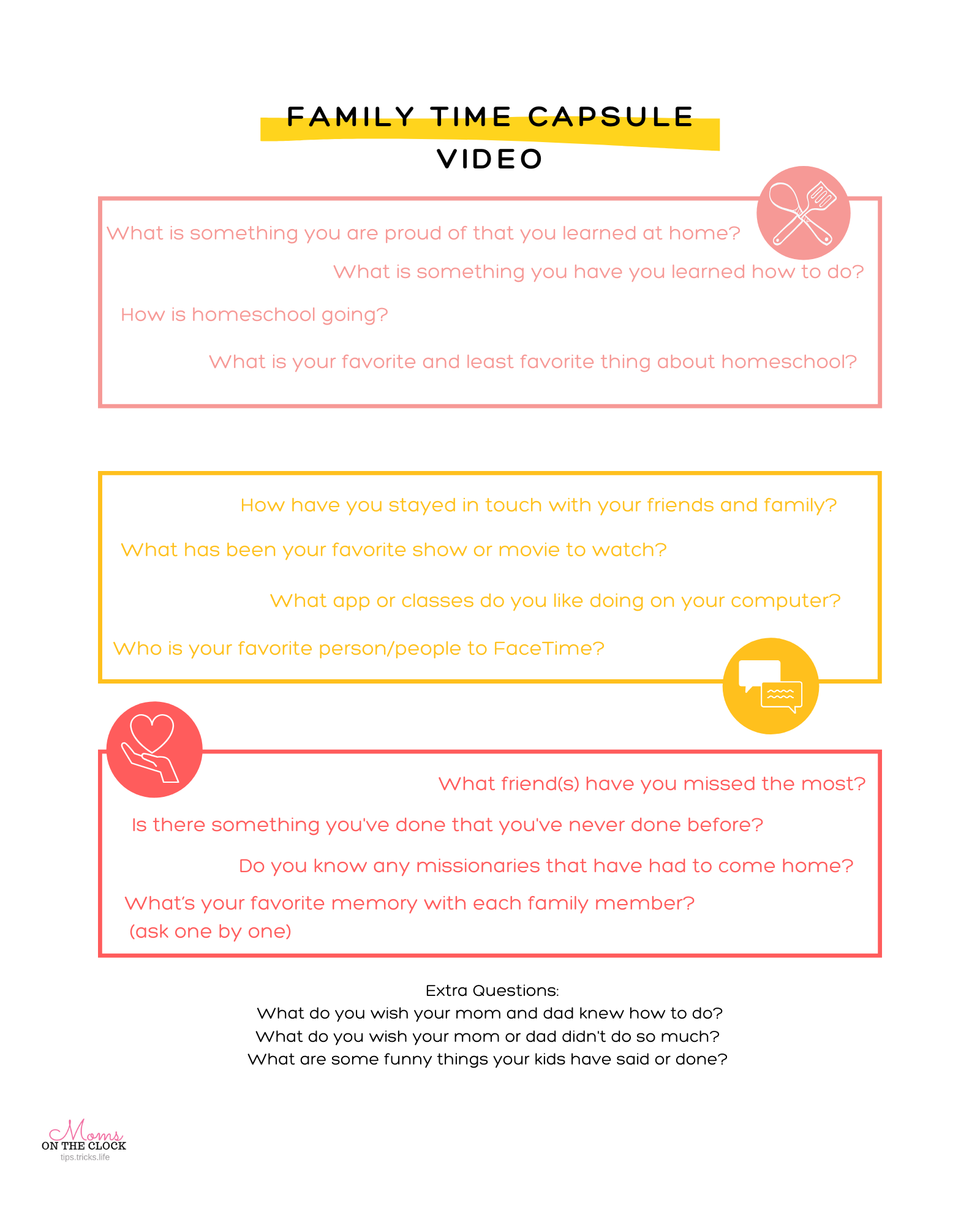
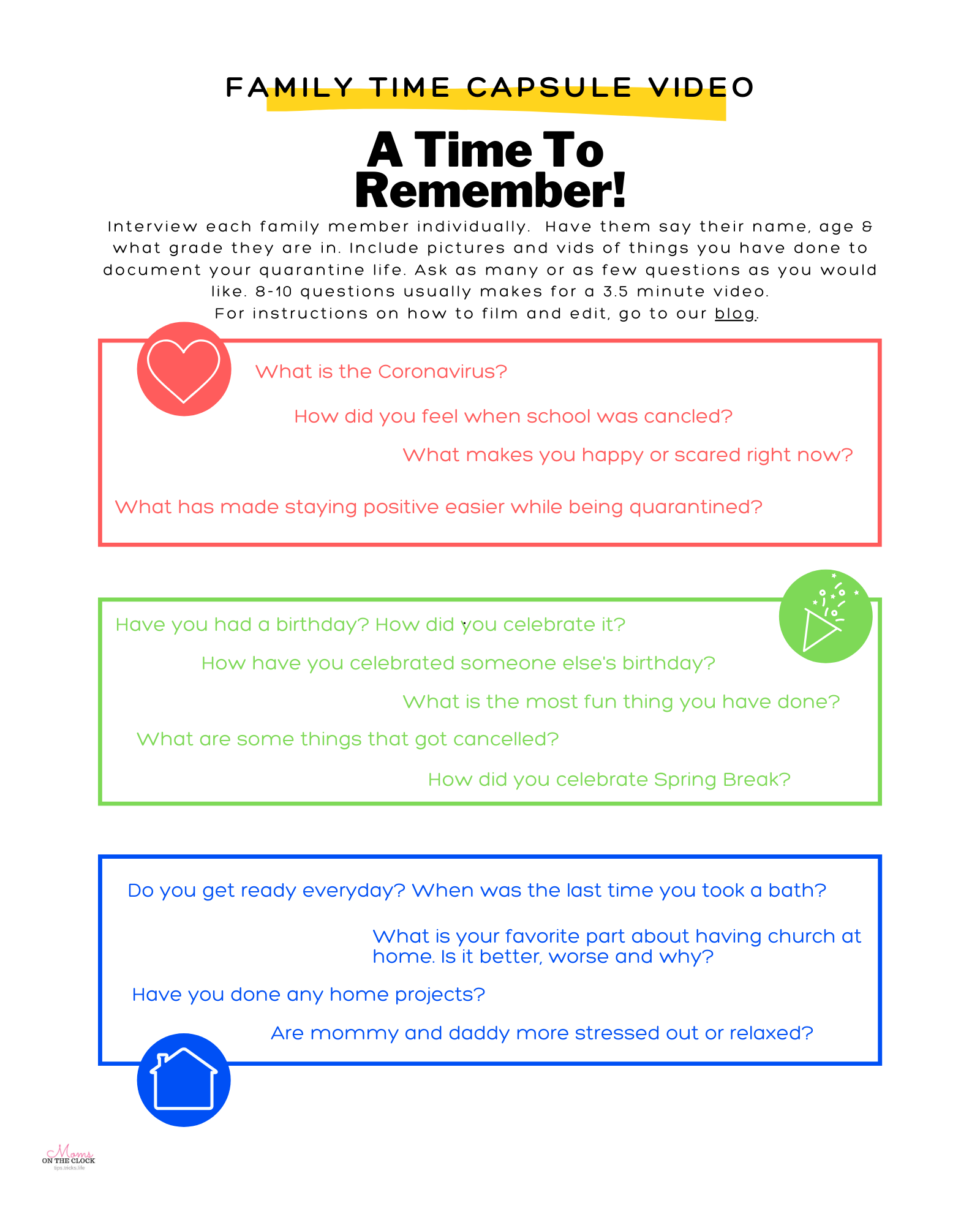
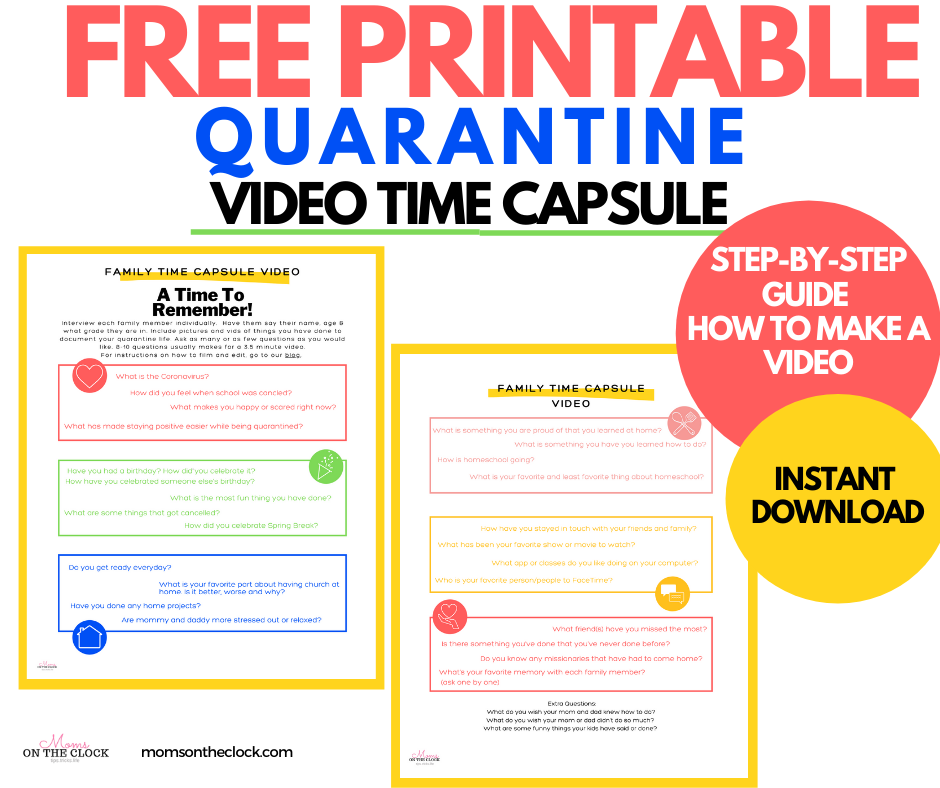
Reviews
There are no reviews yet.